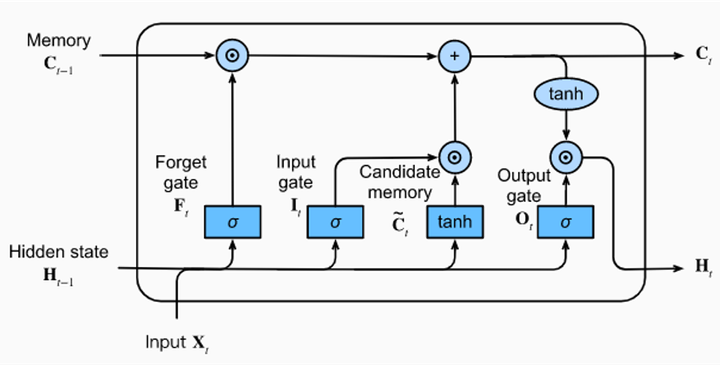PyTorch Tutorial- How to Develop Deep Learning Models Part 1: Tensors
PyTorch Tensor Tutorial
PyTorch is a powerful open-source machine learning library for Python, widely used for deep learning applications. It provides two high-level features: tensor computation, similar to NumPy but with GPU acceleration, and automatic differentiation for building and training neural networks. In this introductory tutorial, we'll start with the basics of tensor operations and gradually move to more complex examples.
What is a Tensor?
At its core, PyTorch operates on tensors. A tensor is a multi-dimensional array, similar to NumPy arrays but with the added benefit of being able to run on GPUs. Tensors are used to encode the inputs and outputs of a model, as well as the model’s parameters.
Tensors can be created in PyTorch in several ways:
- Directly from data:
import torch
data = [[1, 2], [3, 4]]
x_data = torch.tensor(data)- From an NumPy array
import numpy as np
np_array = np.array(data)
x_np = torch.from_numpy(np_array)- With random or constant values:
shape = (2,3,) # shape of the tensor
x_rand = torch.rand(shape)
x_ones = torch.ones(shape)
x_zeros = torch.zeros(shape)
- Tensor Attributes
Tensors have attributes like shape, data type, and the device they are stored on. You can easily switch between CPU and GPU (if available) to accelerate operations.
tensor = torch.rand(3,4)
print(f"Shape of tensor: {tensor.shape}")
print(f"Datatype of tensor: {tensor.dtype}")
print(f"Device tensor is stored on: {tensor.device}")
Operations on Tensors
PyTorch supports a wide range of operations on tensors. Here's how you can perform some common operations:
Reshaping a Tensor
y = torch.rand(2, 3)
y_reshaped = y.view(3, 2)
print(y_reshaped)
Element-wise Operations
# Element-wise addition
x = torch.rand(2, 2)
y = torch.rand(2, 2)
z = x + y
print(z)
Matrix multiplication
x = torch.rand(2, 3)
y = torch.rand(3, 2)
z = torch.mm(x, y)
print(z)
Moving Tensors to GPU
If you have a GPU available, you can move tensors to it to accelerate operations.
# If CUDA is available, move the tensor to the GPU
if torch.cuda.is_available():
tensor = tensor.to('cuda')
Automatic Differentiation with autograd
One of the key features of PyTorch is autograd, which automatically calculates the gradients of tensors. It's a critical component for training neural networks.
# Create a tensor and set requires_grad=True to track computation with it
x = torch.ones(2, 2, requires_grad=True)
# Perform a tensor operation
y = x + 2
# Compute the gradients
y.backward(torch.ones_like(x))
# Print the gradients
print(x.grad)
Common Mistakes
Working with tensors in PyTorch is fundamental to developing machine learning models, but it's also easy to run into common pitfalls if you're not careful. Here are some common mistakes and misunderstandings when using tensors:
1. In-place Operations Confusion
In-place operations modify data directly in memory, making the operation slightly faster but potentially leading to unexpected behavior, especially when computing gradients. An in-place operation is any operation that changes the input tensor directly.
# Example of an in-place operation
tensor = torch.ones(5)
tensor.add_(1) # Adds 1 to the tensor in place
When using autograd for gradient computations, in-place operations can lead to errors because PyTorch loses track of the operation history.
2. Not Specifying the Device for Tensors
A common mistake is not specifying the device (CPU or GPU) on which a tensor should be allocated. This can lead to performance issues if your tensor computations are not being performed on the GPU when one is available.
# Correct way to specify device at tensor creation
device = "cuda" if torch.cuda.is_available() else "cpu"
tensor = torch.tensor([1.0, 2.0], device=device)
3. Confusing Tensor Reshaping Operations: view vs. reshape
Both view and reshape can be used to change the shape of a tensor, but they work slightly differently. view attempts to return a new tensor with the same data but a different shape. However, the new tensor must use the same data as the original tensor, meaning the operation is only possible if the new shape is compatible with the original shape in memory layout.
reshape, on the other hand, can change the shape even if the layout needs to be changed, potentially resulting in a copy if the tensor cannot be viewed in the desired shape. Confusing these two can lead to unexpected behavior.
# Using view when the original layout doesn't support the new shape
# might lead to unexpected behavior or errors.
# reshape might be safer if you're unsure.
reshaped_tensor = tensor.reshape(new_shape)
Forgetting to Detach Tensors from the Computation Graph
When you take a tensor resulting from some computation and use it for further operations, it remains connected to the original computation graph. This can lead to unexpected memory usage and errors in gradient calculation if you don't actually need the gradient for those operations. Use .detach() to remove a tensor from the computation graph.
tensor = torch.tensor([1.0, 2.0], requires_grad=True)
tensor_no_grad = tensor.detach()
Misusing .item() and .numpy()
.item() is used to convert a zero-dimensional tensor to a Python number. Using it on tensors with more than one element will throw an error. Similarly, .numpy() converts a tensor to a NumPy array but requires the tensor to be on the CPU, leading to errors if attempted on a CUDA tensor without first calling .cpu().
# Correct usage
scalar_tensor = torch.tensor(1.0)
number = scalar_tensor.item()
# Moving tensor to CPU before converting to numpy array
tensor_cpu = tensor.cpu().numpy()
7. Overlooking the Necessity of Non-blocking Operations for CUDA Tensors
When performing operations on CUDA tensors, non-blocking operations can be used to overlap data transfers between the CPU and GPU with other operations. This can significantly improve performance but is often overlooked.
tensor = tensor.to("cuda", non_blocking=True)
Being aware of these common mistakes can help avoid bugs and inefficiencies in your PyTorch code, leading to more robust and efficient models.
Conclusion
This brief tutorial introduced the fundamental concept of tensors in PyTorch, demonstrated how to perform basic tensor operations, and touched upon the automatic differentiation feature of PyTorch. With these basics, you're now ready to delve deeper into building and training more complex models with PyTorch.